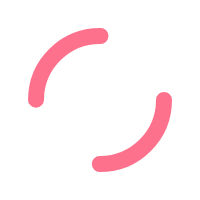实现 Telegram 页面滚动时头像的吸附效果
Telegram 聊天窗口滚动时,消息块中的用户头像会吸附在页面底部,直至所在的消息块离开窗口底部;向上滚动时,头像会出现有趣的头像堆积效果;我很好奇这个效果是怎么实现的,于是就有了今天这篇文章。
原理剖析
其实实现这个效果的原理很简单,粘性定位元素会相对于离它最近的可滚动容器进行定位,同时又会受到父元素显示范围的约束。利用这个特性可以很方便的实现头像吸附的效果,更多原理可以看张鑫旭老师的博客:https://www.zhangxinxu.com/wordpress/2020/03/position-sticky-rules/
具体来说,给头像所在的img元素添加position: sticky,同时设置bottom: 0;这样一来,头像会吸附在离它最近的可滚动容器底部,直至头像所在的消息块彻底离开页面底部时才停止吸附。
Code
<style>
.wrapper {
width: 400px;
height: 600px;
border: 1px solid #000;
margin: 100px auto;
padding: 10px;
overflow-y: auto;
}
.item {
border: 1px solid rgb(138, 55, 55);
display: flex;
border-radius: 10px;
margin-bottom: 10px;
}
.img-wrapper {
display: flex;
align-items: flex-end;
/* 使 img 元素默认在消息块底部对齐 */
margin-inline: 10px;
}
p {
margin: 0;
}
.img-wrapper img {
width: 40px;
height: 40px;
object-fit: cover;
border-radius: 50%;
position: sticky;
bottom: 0;
/* 吸附在离它最近的可滚动容器底部 */
}
</style>
<div class="wrapper">
<div class="item">
<div class="img-wrapper">
<img src="/logo_new.png" />
</div>
<p>hello world! hello world! hello world! hello world! hello world! hello world! hello world! hello world! hello
world! hello world! hello world! hello world! hello world! hello world! hello world! </p>
</div>
</div>
<script>
const wrapper = document.querySelector(".wrapper");
const str = Array.from(new Array(20)).map(() => wrapper.innerHTML).join("");
wrapper.innerHTML = str;
</script>最终效果